MS DOS Font Colour Change
Do you want change your CMD Font color.then try this tips.
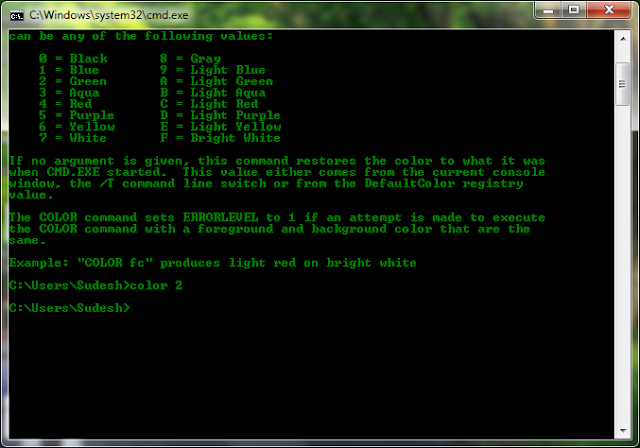
To do this follow these steps:
1) Click on Start >Run then Type CMD
2) Command Prompt will open.
3) Type "color z"
4) List of numbers of colours will appear...Example: Green=2
5) So, for changing CMD color to Blue colour type:-"colour 2"and then press Enter.
Now you done.
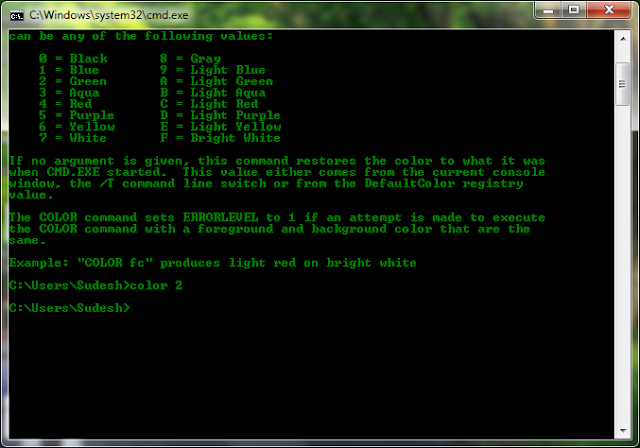
To do this follow these steps:
1) Click on Start >Run then Type CMD
2) Command Prompt will open.
3) Type "color z"
4) List of numbers of colours will appear...Example: Green=2
5) So, for changing CMD color to Blue colour type:-"colour 2"and then press Enter.
Now you done.
0 comments:
Post a Comment